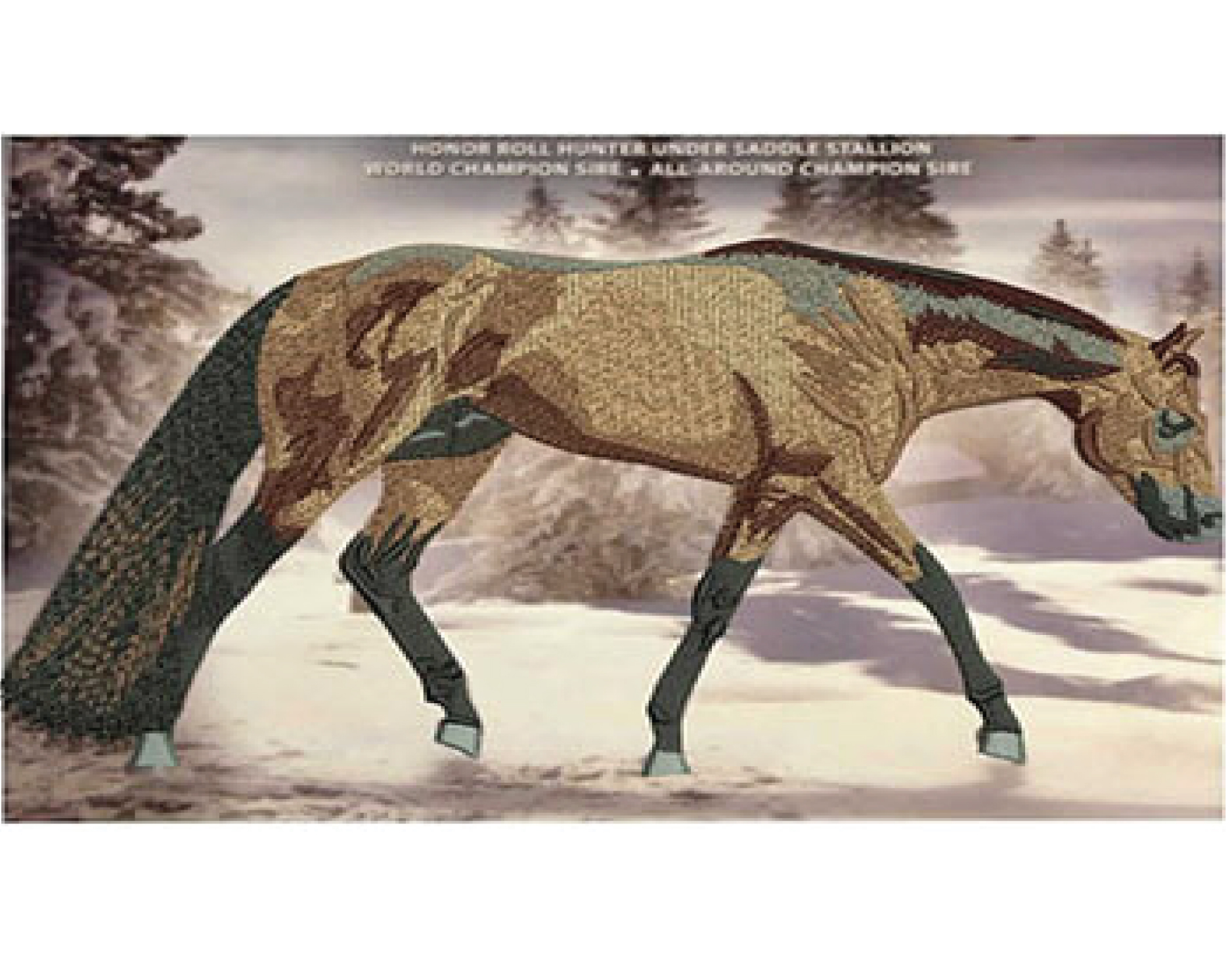A raster image is a type of digital image that is made up of pixels. Each pixel in a raster image contains a specific color, and the pixels together form the overall image. Raster images are often used for photographs and other images that have a lot of detail and color variation. To convert a raster image to vector format, you will need to use a vector graphics software such as Adobe Illustrator, CorelDRAW, or Inkscape. The following are the general steps to vectorize a raster image: 1. Import the raster image into the vector graphics software. 2. Use the vectorization tool to trace the raster image: The vectorization tool converts the raster image into a vector image by tracing the edges of the shapes in the image. The tool will create a set of vector paths that follow the outlines of the shapes in the image. 3. Edit the vector paths: After the image has been traced, you may need to adjust the vector paths to clean up any errors or inaccuracies in the tracing. You can use the software's editing tools to adjust the curves, lines, and angles of the vector paths. 4. Color the vector image: Once the vector paths are clean and accurate, you can add color to the vector image using the software's tools and features. Vector screen printing is a process of printing an image on a surface such as a t-shirt, poster or bag, using ink pushed through a stencil-like mesh screen onto the surface. Vector graphics are often used in screen printing because they can be easily resized and have crisp, clean edges. To create vector art for screen printing, you will need to follow the steps described above to create a vector image. Once the vector image is complete, you can use a vector graphics software to separate the design into layers for each color that will be used in the screen printing process. Each layer should be a solid color with no gradients or shading. The stencil is created for each layer of the design by burning the design onto a fine mesh screen coated with a light-sensitive emulsion. The areas that will be printed are blocked out, leaving the stencil in the areas that will be printed. The ink is then prepared by mixing the desired color with a screen printing medium to create a thick, opaque ink that will adhere well to the surface being printed. The stencil is placed on the surface to be printed, and the ink is pushed through the stencil using a squeegee. The stencil is lifted, and the ink is allowed to dry.